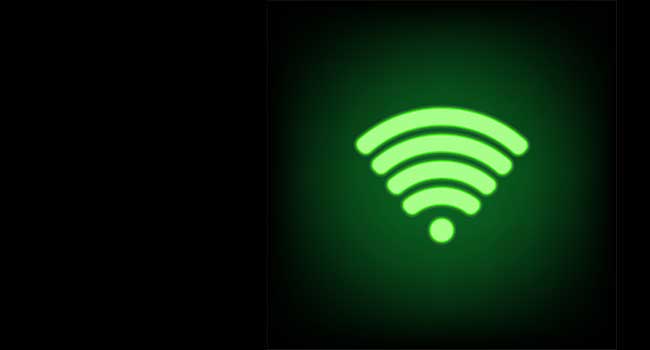
How to Stay Safe on Public Wi-Fi Networks: A Detailed Guide
All of your personal data can be easily accessible and vulnerable to hackers.
- By Susan Alexandra
- Apr 22, 2019
The internet is not the safe haven for users. It’s a world which is full of hackers and other bad guys. Once you are connected to internet; specifically through public Wi-Fi, you are at constant risk of spying and spoofing. All of your personal data can be easily accessible and vulnerable to hackers.
Connecting to public Wi-Fi is very easy and people love to connect it. From restaurants to malls, hospitals to libraries, each place is nowadays equipped with the Wi-Fi. Some Wi-Fi does require a password to connect while others are open for all. You can get access to them freely and perform various tasks on the internet without paying a single penny.
But in reality, nothing in the world is free. Even if it appears to be free, it has a price to be paid and for public Wi-Fi, it has a disguised price that you are paying by risking your own security and data, as well as the security of people associated with you.
According to the recent study of Kaspersky, about 70 percent of tablet owners and 53 percent of mobile phone users use free public WiFi hotspots to go online.
Risks Associated with Public Wi-Fi
Public Wi-Fi is open networks and is accessed not only by regular users but it is a hub of spies and hackers too. Whether you opt for a password secured public Wi-Fi or get connected with an open one, it makes your online existence vulnerable. To stay safe, it is essential to be well aware of the plausible threats associated with public Wi-Fi while using the one.
Man-In-The-Middle Attacks (MITM). The most common risk for public Wi-Fi users is that of the man in the middle attacks. There are high chances of hackers using the same network as yours and they work as the middleman. They receive all the information sent through your device before it reaches the targeted sites and vice versa. They can easily gain access to your important information like email addresses, bank details, photos, and crucial files if shared through this connection, and then use it for any unauthorized or illegal purpose.
Malware. Malware is a file containing viruses that can hijack your computer or any other device connected to the network and gain access to all the offline information saved on your device. These files are sent by hackers usually in the name of the system upgradation and once you download them your device is easily accessible by the host site or person. When you have file sharing option enabled in your device especially while using public Wi-Fi you are a prime target of malware.
Rogue Wi-Fi Hotspots. Not all public Wi-Fi is hosted by authentic and legitimate networks. There is a high risk of fake networks offering free Wi-Fi with some reputable name that are actually created by cybercriminals. This is a common trick used by hackers to get easier access to the desired users account. Once you are connected to these rogue Wi-Fi hotspots, you have actually given yourself in the hands of the predators. Now not only your online activities are in danger but all your offline files and information are easily accessible for the hackers. They can even use your device for any unauthorized purpose and can carry out all online activities from it with the same legitimacy as yours and that too without you being getting notified.
Cookie Theft
Data encryption is not implied by all the host sites and Wi-Fi networks. When the data moving to and fro the site which is not encrypted and you are accessing it from public Wi-Fi there is a high risk of cookie theft. The unencrypted session data can be easily replicated by any third party and can be used with the same convenience as the real user.
Computer Worms. Computer worms are advanced versions of computer viruses but unlike viruses, they don't need any program to run. Computer worms usually transfer from one computer to another when they are sharing the same internet connection. With public Wi-Fi, the chances of getting infected by the worms are multifold as there are many different users accessing the network at the same time and if only one device is infected, worms can propagate to all the other devices connected especially the ones with no or minimum defense.
Packet Sniffing. Packet sniffer, also known as packet analyzer, is a small hardware tool that is installed to monitor the traffic on any given network. It also intercepts some parts of the data being transferred through the network. Though the sole purpose of installing these devices is to record the network traffic, it is a vulnerable tool and can be used by cybercriminals to trace the activities of any user on the network. The packet sniffing can be used as a tool for spying and spoofing the online activities of public Wi-Fi users and can be installed with ease.
Staying Safe on Public Wi-Fi Networks
Public Wi-Fi networks, though, appears to be unsafe and vulnerable but this doesn’t mean you cannot use it at all. After all, it’s a free service and is a blessing in states where internet connections are very expensive. It is certainly a good way to stay connected while being on the go or during vacations. The good news is that you are not defenseless against the threats of public Wi-Fi. All you have to do is stay vigilant and follow some security measures to stay safe while accessing the internet through public Wi-Fi.
1. Keep Auto Connection Turn Off
We have open public Wi-Fi networks around us most of the time we are in a commercial area or crowded place and they get automatically connected to your device if your Wi-Fi is on. In order to stay safe always keeps your Wi-Fi turned off when not in use especially at public places. It costs nothing but can save you from most of the rogue Wi-Fi hotspots.
2. Verify the Network
Whenever you log into a new public Wi-Fi, always verify the connection name with the employees or workers of the place around. There can be fake networks created by the predators with similar names and you can fall prey to that. It is even safer if the public Wi-Fi is protected by a password and is accessed by clients and employees only.
3. Disabled Sharing
Your devices usually have a file sharing option turned on by default. It allows files to be shared publicly on the network and is not a big issue until you decide to connect to a public Wi-Fi. Always turn off the file sharing option when you are using public Wi-Fi. Though it sounds simple, it is your best defense against malware so don't ignore this simple step and keep your devices safe.
4. Use VPN
VPN is your safest bet while using public Wi-Fi. It is a Virtual Private Network that provides an encrypted tunnel for all your online activities. It keeps all the data to and fro your device and the host sites free from any spying or spooking. It provides a genuine end to end encryption leaving no loopholes for leaking of data through any means.
VPN also provides you with anonymous proxies which means you can alter the location of your server while being in some other place. This way you can fool the host site about your actual location and can enjoy surfing the net as an anonymous person from the server's id. It eliminates the risk of being traced or tracked through your online presence. But which VPN to trust?
There are different VPNs available. Some of them are less reliable and secured as compare to the industry leaders. According to VPNpro, the VPN market is set to hit $54 billion by 2024. On the analysis of 100 VPNs, the research shows the 10 most popular VPNs on the market today.
5. Use SSL Connections
SSL is the Secure Sockets Layer that ensures that your host site is encrypted. All sites with SSL connection uses HTTP before its address and often a lock symbol displays in the address bar which indicates that the data shared on these sites is completely safe and secured. Never use a site which is no encrypted especially while using public Wi-Fi. This can be a trap from the cybercriminals and can risk your security. Though SSL connected sites do not leak your information they don't provide any defense against man-in-the-middle attacks.
6. Enable Security Apps on Your Device
No matter how secured your network is, device security is essential too. There are various anti-viruses and anti-malware apps that detect any fishy activity in your computer and alerts you. It is an added layer of security and acts as a barrier between invading viruses and your device. It is better to always keep your device secured with latest and updated versions of your anti-virus software and it becomes crucial if you are using public Wi-Fi on your device.
7. Be Cautious While Browsing
The major risk associated with the use of public Wi-Fi is the theft of important information and spying. Even if your device is completely secured and you have taken all the essential safety measures but still never carry out any financial transactions through public Wi-Fi. It can be extremely dangerous and can cause you an irreversible loss.
8. Keep Your Accounts Secured
Apart from online banking and shopping transactions, it is also necessary to keep your email and social media accounts secure as well. Always use two-factor identification for your accounts to prevent any unauthorized access. Be extra vigilant while using public Wi-Fi and never opt for remember password option or auto log in and sign out of your account as soon as your task is done. Also, limit your browsing with public Wi-Fi to stay safe.
9. Remove Public Wi-Fi
Once you have connected your device on a particular Wi-Fi, your device retains its information and connects you with the network whenever it is approached. For security purpose always delete the public Wi-Fi and chose to forget password option once you are done with your task. Networks can also get hacked and old users often stuck in the trap of cybercriminals.
To Conclude
The Internet has become an essential part of our everyday life. Whether it's a matter of business or job or need for entertainment or infotainment internet has become a necessity. People from all over the world and belonging from the different socio-economic background are online most hours of the day and night. Wi-Fi is installed in every place be it school or university, hospital or restaurants, public libraries or private buildings, homes or offices as it has become a crucial part of our lives. Many places even offer free Wi-Fi which sounds very appealing and appears as a blessing when you are not in your hometown but there are many threats associated with it.
You definitely cannot avoid public Wi-Fi completely but taking some safety precautions can save you from a lot of troubles in the future. Most of the security leaks are the result of mere ignorance and can be rectified with little vigilance. Remember no matter how many layers of security you use for your device and how cautious you are about online transactions, public Wi-Fi will still remain vulnerable though to a much lesser extent.