
Online Exclusive: Data Loss Can Happen Anywhere and to Anyone
- By John Riddell
- Sep 03, 2013
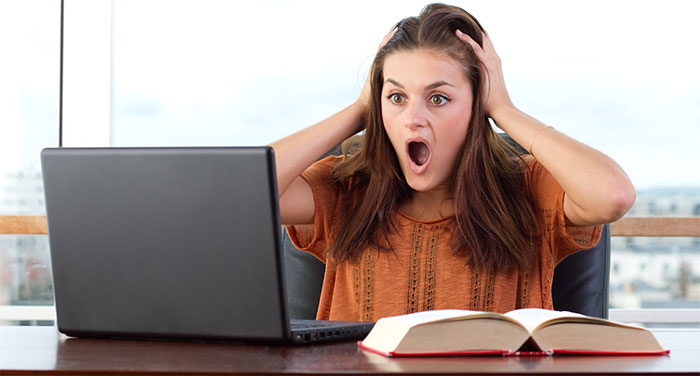
Data loss incidents, such as accidental deletion, a computer virus or physical hardware damage, can be devastating to an individual as well as enterprises, and can happen despite all best efforts at prevention.
Imagine you’re a graduate student preparing for finals, and you have everything you need to help you study on your laptop. It would seem as though you’re on your way to an A+ until disaster strikes - you accidentally delete an unsaved document, your computer dies or you damage the device by dropping it. To avoid data loss on your laptop, keep these tips in mind from Kroll Ontrack:
Laptops are not as rugged as many like to think. When laptops are being docked, moved or transported, take care – one bad drop could result in harming your system. You should also keep your computer in a dry, cool, controlled environment that is clean and dust-free.
Run a virus scan, and update it regularly. Viruses are one of the worst enemies to your computer and your data, no matter what operating systems you’re using. Good anti-virus software tests your system for sequences of code unique to each known computer virus and eliminates the infecting invader.
Use Auto-Save features. Most software applications have Auto-Save features that will save the project or document you have open at pre-determined intervals to help prevent accidental deletion. For laptop users, a good time interval is every 5 minutes.
Always have a 2nd copy of your data saved at all times. This could be via external hard drive or work saved to the cloud.
Even the most seasoned, IT teams face the risk of data loss when managing IT processes and responding to IT issues. Some of the most common mistakes that IT administrators fall prey to include:
- Failure to backup effectively. In a recent survey of Kroll Ontrack data recovery customers, 60 percent had backup in place at the time of loss, however, the backup was not working properly when the loss occurred. Failure to establish and follow backup procedures, or test and verify backup integrity, is a guaranteed recipe for data loss.
- Deleting data that is still in active use. This may be surprising, but data recovery is often performed on tapes or server networks that are thought to be out of use, but still contain active data. Do your due diligence to ensure the data you delete is no longer of value.
- Failure to test IT security policies. Restrict IT administrator passwords only to required users, and change them when an IT administrator leaves the company. Many data-loss cases are a result of a disgruntled employee with a live password and intentionally deleting large amounts of critical company data.
So, what should you do if data loss happens to you? The first thing is not to panic because chances are your files will be recoverable, but you want to make sure you don’t do more damage by trying to recover the data on your own. Contact a professional data recovery specialist first.
If you do find yourself in this situation, keep the following in mind:
Time is of the essence. Power off the device immediately, and get it to a reputable data recovery provider. The longer you wait, the more likely critical data will be overwritten (deleted files) or the drive will corrode (physical damage, such as water).
Know what you want. The key to recovering data quickly is to know what data to target. Communicate to your data recovery provider what data is most critical to better ensure a timely and accurate recovery.
Backup, backup, backup. This can’t be stressed enough: Before disaster strikes, back-up your data to another device, such as the cloud or an external drive. This backup is often the saving grace in the recovery process.
About the Author
John Riddell serves as country manager for Kroll Ontrack’s Data & Storage Technologies operations in Canada.
Riddell manages the day-to-day operations of the data recovery, remote data recovery, data destruction and data management service offerings available across the region. With over 15 years of experience in the data recovery field, Riddell has worked in various sales, customer service and business development capacities, helping customers retrieve their lost data from nearly every type of storage media and numerous scenarios over the last decade.