While spending the day connected to Twitter looking for security-related information, I came across a did-you-know tweet from a good friend in the industry, CSID, “#DYK kids as young as two have an online history.” I paused, and reread it, shocked at the age thinking maybe CSID meant 12, not two. After tweeting back with “#tooyoung,” CSID replied, “Think about all the sonograms you see online – you can have an online presence before birth.” This confirmed that they did indeed mean two.
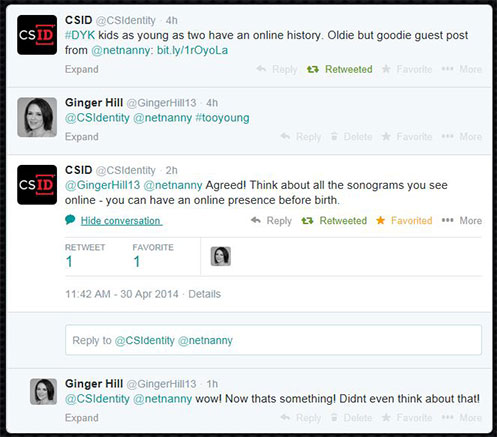
Most of you know that I was a teacher in my previous career, so protecting children is very near and dear to my heart, but perhaps even more so now, especially since babies can have an online identity even before being born.
Thanks to CSID’s powerful tweet, I did a little research, seeking an app that will help parents and children increase safety via communication. I found a number of tracking apps, but they seemed more like stalking-type apps, where the parents could spy on their children, from a child’s point-of-view, at least. I feel that this type of one-way tracking app would cause unneeded drama between parents and their children, especially teenagers; the parents would have all the control and the children would have none.
I kept looking.
 Soon, I stumbled upon an app called MamaBear Family Safety App on Apple iTunes, and to be totally honest, I like bears, so I clicked it. What I found was a refreshing app that promoted safety between parent and child via open communication, allowing the child to take some ownership of their own safety.
Soon, I stumbled upon an app called MamaBear Family Safety App on Apple iTunes, and to be totally honest, I like bears, so I clicked it. What I found was a refreshing app that promoted safety between parent and child via open communication, allowing the child to take some ownership of their own safety.
Parents have the power to:
- Know where their children are on a map and get alerted when they arrive and leave set locations like school, a friend’s house or work;
- Discover when their children get tagged in or upload a photo, or check in with friends at a location on Facebook, Instagram or Twitter;
- Learn when their children make new friends on Facebook, Instagram or Twitter and get alerted to bad language or signs of bullying; and
- Find out if their child is driving or riding with someone that is going faster than the pre-set limit.
Children have the power to:
- Check in with their parents with emoticons;
- Send a “Come Get Me” message or an emergency alert to their parents; and
- Customize the app’s background.
So, I downloaded it. In about one minute, I was able to log into the MamaBear app as either a child or parent.
As a parent, I was able to: create a profile for each of us; set location alerts based on safe and restricted places; set social media alerts with restricted words and friends; and set driving alerts by entering speed limits.
 On the child’s side of the app, there are four choices: check in, which leads to emoticon choices, like “all good,” “so mad,” “xoxo,” “omg,” etc.; come get me with purple car icon and emergency with orange floatation device icon that sends the appropriate message directly to the parent and wall paper, in which there are preset colors and also the ability to upload different background images.
On the child’s side of the app, there are four choices: check in, which leads to emoticon choices, like “all good,” “so mad,” “xoxo,” “omg,” etc.; come get me with purple car icon and emergency with orange floatation device icon that sends the appropriate message directly to the parent and wall paper, in which there are preset colors and also the ability to upload different background images.
After interacting with the MamaBear app, I give this app 4 “paws up,” for being user-friendly, promoting safety and encouraging children to take part in keeping themselves safe. Because it is a new app, it only has 115 ratings on iTunes to date; however, I see this as an opportunity to use the app and give feedback where needed as this will not only help the MamaBear app developers, but will give you a chance to give back to help enhance children’s safety.
(During the beta period, it’s a FREE app; however, users will be notified in-app and via email of their complimentary features going forward, rate structure and options for premium features as well as the date changes will take place.)