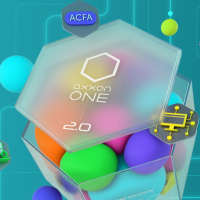
AxxonSoft introduces version 2.0 of the Axxon One VMS. The new release features integrations with various physical security systems, making Axxon One a unified VMS. Other enhancements include new AI video analytics and intelligent search functions, hardened cybersecurity, usability and performance improvements, and expanded cloud capabilities

SafeWood Designs, Inc., a manufacturer of patented bullet resistant products, is excited to announce the launch of the Mobile Safe Shield. The Mobile Safe Shield is a moveable bullet resistant shield that provides protection in the event of an assailant and supplies cover in the event of an active shooter. With a heavy-duty steel frame, quality castor wheels, and bullet resistant core, the Mobile Safe Shield is a perfect addition to any guard station, security desks, courthouses, police stations, schools, office spaces and more. The Mobile Safe Shield is incredibly customizable. Bullet resistant materials are available in UL 752 Levels 1 through 8 and include glass, white board, tack board, veneer, and plastic laminate. Flexibility in bullet resistant materials allows for the Mobile Safe Shield to blend more with current interior décor for a seamless design aesthetic. Optional custom paint colors are also available for the steel frame.

Shooter Detection Systems (SDS), an Alarm.com company and a global leader in gunshot detection solutions, has introduced ResponderLink, a groundbreaking new 911 notification service for gunshot events. ResponderLink completes the circle from detection to 911 notification to first responder awareness, giving law enforcement enhanced situational intelligence they urgently need to save lives. Integrating SDS’s proven gunshot detection system with Noonlight’s SendPolice platform, ResponderLink is the first solution to automatically deliver real-time gunshot detection data to 911 call centers and first responders. When shots are detected, the 911 dispatching center, also known as the Public Safety Answering Point or PSAP, is contacted based on the gunfire location, enabling faster initiation of life-saving emergency protocols.