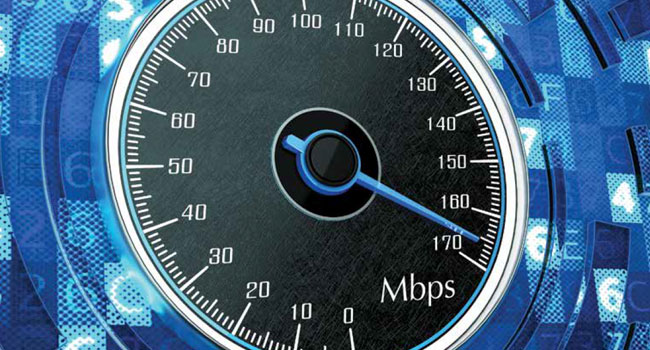
VMS Bandwidth Saving Technologies
Demand for video and improved resolution continues to increase in organizations
- By Brian Carle
- Feb 01, 2017
Beyond the core functionalities of recording and displaying
video, one of the most important capabilities
of modern Video Management Software platforms
is the ability to reduce bandwidth required for transmitting
live video. Using both optimized compression and bandwidth
saving VMS technologies, remote and centralized viewing
is becoming an industry-wide reality.
Bandwidth Throttling
Although not a true bandwidth saving technology, bandwidth
throttling is a means to control the amount of data transmitted.
The VMS platform administrator is able to configure a limit
to the amount of data transmitted from the VMS recording server
to clients, typically configured in kilobits per second. It does
nothing to modify or reduce the size of the data being transmitted, but instead simply prevents any amount of data over the configured
limit to be streamed.
The feature allows administrators to accurately forecast the
amount of data that could be consumed at a given time. This is
most relevant when users of the VMS system may call up video
remotely. Remote viewing would cause the video to be streamed
over an internet connection, which may be shared by other network
applications. Limited bandwidth availability may trigger
a need to apportion available bandwidth in order to guarantee
throughput for other uses.
One problem with bandwidth throttling for this use case is any
user of the VMS platform would be affected by the limit that was
set, not just remote users. If video were displayed on a separate
client computer on the same LAN where sufficient bandwidth is
available, the performance of local client viewing would be limited
by this feature. To avoid local client performance issues, the
configured bandwidth limit may need to be set too high to effectively
prevent the demand for remote video viewing from consuming
too much bandwidth over the internet connection.
When the configured limit is reached by a client, often some
number of live camera feeds will freeze. If a relevant security
event is occurring, this effect can cause monitoring professionals
to miss the action, preventing a real-time response.
In practice, the feature is of limited benefit and other commonly
available network services, such as Quality of Service
(QoS), can provide the same functionality.
Multi Streaming
Multi streaming is much more advanced than bandwidth throttling.
Multi Streaming works by pulling multiple streams of video
from an IP camera simultaneously, and delivering the most appropriate stream of video, based on client viewing requirements.
Most modern IP cameras support delivering multiple versions
of the same video feed simultaneously. Using a simple example,
one stream can be delivered to the VMS at full resolution, 1080P
perhaps (1920x1080), and a second stream can be delivered at a
lower resolution, say VGA (640x480). Typically, the highest resolution
stream is recorded to the VMS, so video evidence is always
available at full quality.
If the client workstation is displaying the video feed in a small
area of the screen, it may be unnecessary to transmit the full resolution.
In a case where VGA resolution is a higher resolution than
the target display area but also lower resolution than the full-size
video stream, the VGA stream would be transmitted. Because
the VGA stream is still higher resolution than the target display
area, video will be displayed at full quality. No additional benefit
would be gained from sending the 1080P stream. In this case, the
benefit is the reduced bandwidth of transmitting the VGA stream
as compared to 1080P.
- Although a VMS platform with Multi Streaming capability is
likely to be much more optimized than one without, there are
some limitations to its application:For there to be any benefit, the system must use Multi Stream
capable IP cameras. Most cameras support multiple, simultaneous
streams of video. However, there are often performance
limitations of the camera that may require sacrifices with resolution
or frame rate. If pulling many streams simultaneously,
each stream may need to be set at a lower frame rate than
desired because of CPU limitations on the camera.
- Although Multi Streaming saves bandwidth between the
VMS server and the live video display client, it consumes more
bandwidth between the camera and the VMS server. Each additional
stream from the camera to the VMS takes bandwidth
on top of what would have been consumed by pulling only the
stream used for recording.
- When using digital zoom on a camera, the VMS will stream
the highest resolution video feed from the camera to provide
a greater number of pixels and therefore more detail. When
digital PTZ is in use there are no bandwidth saving benefits
from Multi Streaming.
- Multi Streaming does not send the exact resolution needed by
the client. The limited granularity can add up to substantially
more data transmitted than what is necessary which translates
to more bandwidth consumption. Using the previous example,
if a client is displaying 16 cameras simultaneously on a 1080P
resolution screen, the client only needs a total resolution of
about 2 megapixels, or about 0.125 megapixels per camera
feed. If each feed is being transmitted as VGA resolution the
VMS would be sending a total of about 5 megapixels of video
which is vastly greater than the client’s display requirements.
Multicasting
Using multicasting, data can be sent to multiple recipients simultaneously
while using a minimum amount of bandwidth. With
a multicast capable system, the sender will transmit data to the
network, and each recipient will ‘subscribe’ to the data stream.
Instead of the sender transmitting a unique stream of data to
each recipient, the network replicates the data for each recipient.
Multicast works best when there is a single source of data and
many recipients. An example of where this model is best used
would be transmission of a live video broadcast, like a sporting
event. Because many recipients want the same data all at the
same time, Multicast conserves a lot of bandwidth by sending
only a single copy of the data to each network segment where
there are multiple recipients.
In a video surveillance system, there are many sources of data
(cameras) and usually very few recipients (users). Think of a system
with 100 cameras and a single video monitoring room.
Unfortunately, multicast has minimal to no effect in situations
where there are only a few recipients, different users want different
video streams, or users want the video at different times. For
these reasons, Multicast provides a benefit only in limited circumstances
for video surveillance.
In addition to its limited application in a VMS environment,
multicast carries with it some additional planning and deployment
challenges:
- Transmission of multicast streams requires specialized networking
equipment. Basic layer 2 switches may not have
IGMP support required for multicasting. Network equipment
with this functionality typically costs more than comparable
network equipment, adding to the cost of the deployment.
- Cameras (usually) need to be multicast capable, which limits
camera selection when deploying a multicast enabled video security
system. Most architectures involve the camera sending
the multicast stream as opposed to the camera streaming unicast
to the VMS then the VMS sending the multicast stream.
- If improperly configured, multicast data broadcasts to all devices
on the network. A stream will be transmitted to each
device on the network segment and the device must process
the data in order to determine what to do with it.
- The deployment of a multicast enabled video security system
requires significantly more planning and setup time than
a unicast system. The network equipment, cameras, and VMS
must be configured properly for multicast to function. This
increases planning and installation time, and deployment may
require specialized skill sets from installers all adding to the
system cost.
If planning for a situation where a major security event occurs
and multitudes of users want to see video of the event live,
the Multicast may provide a benefit, but those circumstances are
quite limited.
Transcoding
Using transcoding, bandwidth consumption related to streaming
live video can be reduced by a greater amount than other methods
detailed herein. Transcoding involves modification of the
compression format, resolution or other elements of the video
stream received from the camera.
As an example, if a 1080P monitor is used to display 16 cameras,
the display resolution allocated to each camera is 0.125
megapixels. Any higher amount of resolution streamed will not
result in increased image quality on the display. If each camera
is 1080P resolution, then without some type of resolution reduction
technique such as multi streaming or transcoding, the VMS
server would stream 32 megapixels of video to display on a screen
with only 2 megapixels of display resolution.
With transcoding, the VMS client application communicates
the size of the area allocated for display to the VMS server. The
VMS server then scales the video stream to that target resolution,
therefore only the resolution that will be used by the client is
transmitted over the network.
The same process would take place on any digital video surveillance
system at the client, but with transcoding, the process takes
place at a different location - on the server prior to transmitting
video over the network, which results in the bandwidth savings.
Another effect of transcoding is reduced
client CPU consumption. Because
the scaling takes place at the VMS server,
the client computer is processing less video.
Furthermore, if there are multiple client
computers connected and viewing the
same camera, there can be system-wide
processing consumption benefits.
Some VMS transcoding implementations
provide a Digital PTZ Cropping feature
resulting in additional bandwidth savings
when zooming digitally. Using multi
streaming, the highest resolution video feed
is transmitted when users zoom in, so additional
resolution is available to avoid pixilation
in the image. Of course, when digitally
zooming, not all of the camera’s field of
view is visible, so transmitting the unseen
areas uses bandwidth unnecessarily.
Using a transcoding implementation
with Digital PTZ cropping capability results
in only the zoomed area being transmitted
for live display. However, the full
field-of-view is always recorded and available
as evidence for review and export.
When compared to other VMS bandwidth
saving technologies, transcoding
provides unique attributes.
- Greater bandwidth savings as compared
to multi streaming due to more
granular resolution adjustments.
- Bandwidth savings when digitally
zooming.
- No specialized network equipment or
configuration required, reducing setup
time and network equipment cost.
- Although the VMS server CPU load
may be higher, client performance is
increased and client CPU consumption
is decreased.
Bandwidth consumption can make a
key difference in how the system is used.
Centralized monitoring allows for the possibility
of proactive response to a security
event, instead of using video surveillance
only for gathering evidence. VMS based
bandwidth saving technologies can often
have a larger impact on bandwidth consumption
than any other technology component,
making this a key criterion for
technology selection.
This article originally appeared in the February 2017 issue of Security Today.