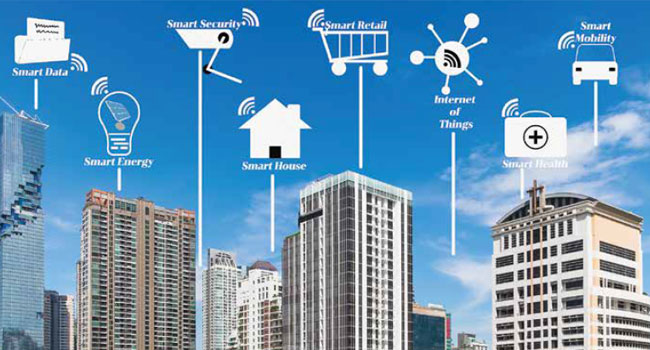
Always On
Assessing physical security and availability via IIoT
- By Robert Otto
- Mar 01, 2017
The momentum we’ve seen the industrial Internet of
Things (IIoT) gain in recent years has led to an increased
awareness of security threats. As a direct result,
we’re seeing more connected devices alongside our access
control, cameras, alarms and other investments in
perimeter security being deployed to mitigate this risk.
One example of this melding between physical security and building
automation is evidenced by the merger last September between
Johnson Controls, a top provider of building efficiency solutions, and
Tyco, a key provider of fire and security solutions. This merger opens
the door to future technological innovations in smart buildings that
can bring the real value of the IIoT to life.
However, for most companies in the building security industry,
full transition to the IIoT is a long road ahead, and many are still
dependent on their existing perimeter security systems.
Every company takes their approach to securing their systems differently
and, more often than not, they’ve opened themselves up to
risk along the way in some form or another. On one end of the spectrum,
a company could have a single server supporting its security
system tucked away in an equipment closet somewhere. On the other,
a company may have updated their technology to deploy virtualized
servers that efficiently support a range of physical security or other
building systems. Both have their risks and if a company considers
the IIoT and expanded connectivity to be on its horizon, it needs to
understand where these risks exist.
What Are the Risks?
Imagine an access control system that relies on a dedicated server
that can be anywhere from a decade to a century old. It’s been out of
sight, out of mind literally until the day it reaches its inevitable end of
life, which is when it really starts causing more significant problems.
It may initially deny you access. It may create a lapse in security with
a lost or corrupted database that supports perimeter card readers. It
may even require the rebuilding of certain databases manually. Ironically,
even with virtualization, you can actually compound risk further
by creating a single point of failure where a range of criticallyimportant
security systems can be taken down all at once.
At a major U.S. international airport, there is a glimpse into just
how far the effects of downtime on security systems can reach. This
particular airport maintains an extensive automated infrastructure
but was experiencing too much unplanned downtime with two key
systems: physical badge tracking/door access security systems and
the baggage handling system for security screening, storage, sorting
and transportation of baggage.
Outages of these systems required costly human intervention to
maintain customer service levels, minimize safety risks and ensure
compliance with Federal Transportation Security Administration
(TSA) requirements. The airport was forced to deploy staff to manually
monitor every door within their secure areas, leading to additional
labor costs, TSA fines or, worse, the potential shutdown of
airport operations and significant lost revenue.
These effects may be magnified even further in buildings without
on-site IT staff available to move quickly to deal with server failure in
an emergency. So if the 24/7/365 availability of such physical security
systems has become absolutely critical in an IIoT world, what are the
best approaches to maintaining server availability? I’ve outlined the
three most common below:
Data backups and restores. Perhaps the most basic approach to
server availability is to have basic backup, data-replication and failover
procedures in place. In particular, this will help speed the restoration of
an application and help preserve data following a server failure.
If backups are only occurring daily, however, you may only be
guaranteeing 99 percent availability and significant amounts of data
can be lost. Considering this equates to an average of 87.5 hours of
downtime per year, or more than 90 minutes of unplanned downtime
per week, most businesses cannot tolerate losing critical building security
and life-safety applications for that long.
High availability (HA). HA includes both hardware- and softwarebased
approaches to reducing downtime. HA clusters combine two or
more servers running with an identical configuration and use software
to keep application data synchronized on all servers. If there is
a single failure, another server takes over with little to no disruption.
These can be complex to deploy and manage, however, and require
that you license software on all cluster servers, which is an added cost.
On the other hand, HA software is designed to detect evolving
problems and proactively prevent downtime. Using predictive analytics
to identify, report and handle faults before an outage occurs, this
software can run on low-cost commodity hardware and still offer the
proactive advantage over HA clusters. HA provides from 99.95 percent
to 99.99 percent (or “four nines”) uptime, equating, on average,
from 52 minutes to 4.5 hours of downtime per year—significantly
better than basic backup.
Continuous availability (CA). Finally, through the use of sophisticated
software or specialized servers, “always on” solutions aim to
reduce downtime to its lowest practical level. Using software, each
application lives on two virtual machines, mirroring all data in realtime.
If a single machine fails, applications can still run on the other
with no interruption or data loss. If a single component fails, a
healthy component from the second system automatically takes over.
CA software can also facilitate disaster recovery with multi-site
capabilities. If a server is destroyed by fire or sprinklers, for instance,
the machine at the other location will take over seamlessly. This software-based approach prevents data loss, is simple to configure and
manage, requires no special IT skills and delivers upwards of 99.999
percent availability (about one minute of downtime a year)—all on
standard hardware.CA server systems rely on specialized servers purpose-built to prevent failures from happening. They integrate hardware,
software and services for simplified management and feature
both redundant components and error-detection software running in
a virtualized environment.
Vulnerability of an Operation
Of the three availability approaches listed above, the one that is
the best fit for your building security applications will depend on
a range of factors. First, it’s important to determine the state of
your current security automation infrastructure. While your system
architecture may be billed as “high availability,” this term is often
used to describe a wide range of failover strategies—some more
fault-tolerant than others.
In the event of a server failure, will there be a lapse in security?
Will critical data be lost? Is failover automatic or does it require
manual intervention? Assessing the potential vulnerabilities of your
infrastructure can help you avoid a false sense of security that could
come back to haunt you. This insight will help define your needs
and guide you toward the most appropriate availability strategies
for your security environment.
How Much Availability Do You Need?
Deploying the highest level of CA for all of your security applications
across the enterprise would obviously be ideal, but the cost may
not make sense in every instance and not all security applications
require the highest level of uptime. Some applications, for instance,
may work best in a multi-tiered approach. This could involve a centrally-
located “master server” controlling a network of site servers
that regularly cache data back to the master.
Here, you might configure the master server as CA, but decide
that HA is adequate for the site servers given their workloads. The
criticality of each server’s function within the security automation architecture
will ultimately inform this decision, and carefully assessing
your requirements for each will help balance real-world needs with
the realities of your budget.
The Airport’s Solution
To wrap up the airport example from above, they determined the security
of their implementation was critical enough and had enough
business impact that they would need a full fault-tolerant solution
that ensured continuous availability. Their CA solution needed to be
deployed across multiple physical servers geographically separated by
about a mile. After installing CA software, the airport experienced
zero unplanned downtime, was able to scale their systems after opening
another terminal for 55 million more passengers annually, and
even maintained seamless operations after a major water leak flooded
one of the airport’s datacenters. At the end of the day, performing a
comprehensive assessment of availability needs ended up saving the
airport from a variety of complicated security issues down the line.
Putting Your Strategy in Place
Whether you are expanding or upgrading existing building security
infrastructure to support an IIoT environment, or building a new infrastructure
from the ground up, consider these tips.
- Think about server availability as a core requirement—planning
early can help you avoid problems that crop up when trying
to “tack on” an availability solution later in the architecture
and deployment cycle.
- Carefully assess the availability requirements of all your security
applications and determine how much downtime you can
afford for each. This will help guide you to the appropriate
availability solution needed for each application.
- Be wary of classic, non-virtualized cluster systems that require
many interactions between the security application and cluster
software, increasing complexity and making management
more challenging. Solutions that minimize intrusion into the
application space are more flexible and easier to manage.
- Work with building automation vendors that are familiar with
availability and have the knowledge to guide you to solutions
that are suitable for your unique deployment.
Server availability needs to be the cornerstone of any perimeter
security strategy and will alleviate a variety of concerns for operators,
both in the day-to-day management of security operations and
when emergency situations arise that affect security. Ultimately,
having a clear idea of what your perimeter security
system needs to keep critical applications
available is the most important step to maintaining
security in an increasingly-connected,
“always on” world.
This article originally appeared in the March 2017 issue of Security Today.