
REVIEW
Wink Lookout Offers Endless Possibilities for Home Security Customization
Wink has produced a starter kit for consumers looking to add smart functionality to their homes.
- By Sydny Shepard
- Dec 04, 2017
It’s very rare that you happen upon a product these days that just makes you ponder its possibilities. However, Wink did just that with Lookout. The kit is about as barebones as it gets while also offering the ability to customize the system to your liking.
Wink was kind enough to send me a kit to review a few weeks ago. As I opened the box, it hit me that this system was designed to be present in the most luxurious homes, but doesn’t feel too ostentatious in my one-bedroom apartment.
What’s Included
The Wink Lookout includes two door or window sensors, a motion detector, a siren and the Wink Hub 2. The kit also comes with an Ethernet cord, power adapter and materials to help you install the devices to your liking.
Wink Hub 2. The Wink Hub 2 is the stylish “maestro of your smart home,” as Wink describes it. The hub was designed to be the first smart home hub for the mainstream consumer. It has a new Ethernet port and more powerful Wi-Fi radio than Wink’s original hub, allowing it to support 5 GHz while improving its all-around connectivity. The company proudly advertises its support of Bluetooth LE, Zigbee, Z-Wave, Kiddle and Lutron Clear Connect that makes it virtually connectable to any smart home or security device on the market.
Door/Window Sensor. In the Lookout kit, you receive two door or window sensors that help you keep track of your home’s windows or doors by receiving alerts when they open or close. Wink says these sensors last up to three years with a Lithium CR123A battery, which is included in the box.
Motion Sensor. The motion sensor is probably my favorite part of this kit. It has a neat magnetic base and looks great wherever you decide to place it. The device is easily mountable and can be set to detect motion in levels, so if you are a pet owner, you can tell the motion sensor to have less sensitivity and avoid being alerted every time your pup runs through the living room.
Siren & Chime. The siren works as the auditory component of this system. You can use the siren to frighten off unwanted activity in an area or set up a “robot” within the Wink app to make the siren chime when a certain function is detected. The siren has ten different tones and adjustable volume as well as a built-in light that flashes when triggered.

Installation
The installation process was incredibly easy. I would say I had the whole system up and running within 20 minutes. The hub comes with two cords, an Ethernet cord and a power adapter, and once those two things are plugged in the system is basically up and running.
The Wink app takes you through all the installation steps and even helps with tips and tricks along the way.
The most difficult part was installing the door sensor. These sensors are definitely a lot smaller and sleeker than some I’ve seen in the past, but installation wasn’t as smooth as I had hoped it would be. In order to have the two sides of the sensors talk to each other, you have to install them very close together. In my case, the front door of my apartment has quite a large gap between the door and the door frame, so I had to install each side of the device with extreme care to ensure it would work. With that said, the process still only took about five minutes and when it was placed correctly, it worked perfectly.
I faced the motion detector so that it looked over my front door. I wanted to be able to know if the front door was opened and if there was motion detected when I was not home. I also placed the siren pretty close to my front door, so if motion was detected, the chime and light from the siren would be very noticeable.
Experience
The Wink Lookout system was nice to have in my home for a few weeks. I used it as I would a traditional security system. When I left the house, I would tell my Wink app to notify me if any of my devices were triggered. When I was home, I told the Wink app not to notify me, since I would be aware of what was happening while present.
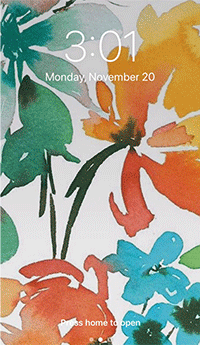 Over the two weeks I used the system, I never had an incident with it. The app would notify me when I walked in the door and when I pressed the notification it would give me four options: turn siren on, call someone in my contact list, call 911 or dismiss the alert altogether. I never needed to use the majority of these functions, but I could see how they would be useful if I were not home and wanted to be proactive concerning a possible intruder.
Over the two weeks I used the system, I never had an incident with it. The app would notify me when I walked in the door and when I pressed the notification it would give me four options: turn siren on, call someone in my contact list, call 911 or dismiss the alert altogether. I never needed to use the majority of these functions, but I could see how they would be useful if I were not home and wanted to be proactive concerning a possible intruder.
The ability to call someone from the notification is the most functional option. If a device was triggered, you would be notified and given the ability to call a nearby neighbor to check on your home or a significant other to see if they stopped in while you were out. These seem like more reasonable options than just calling the police every time a device is triggered.
The app allows you to set up robots to assign “if/then” scenarios to your system. For example, you can tell your app, “If the door opens, then sound a chime from the siren.” This is a particularly awesome function to have if you are investing in your system and integrating more devices than are included in the kit.


Perhaps you invest in Philips Hue light bulbs for your home – you can integrate them with the Wink Hub 2 and create a robot that says, “If the door is opened at 7:40 a.m., then turn off all my lights.” This ensures your home goes dark when you leave for work in the morning and you aren’t wasting energy.
Conclusion
As a whole kit, with just the products in the box, the system is suitable for someone who wants to have a basic level of security in their home. If you are wanting to be notified when something happens around your house and customize the response to what you see in the app, then I would say the Wink Lookout would be great for you.
My first impression of the Wink Lookout system is that it is more of a “detection system” than a “security system.” Though that doesn’t mean you can’t integrate some of the security industry’s best connectable products to this system to customize your own security system. Here’s where the endless possibilities come into play.
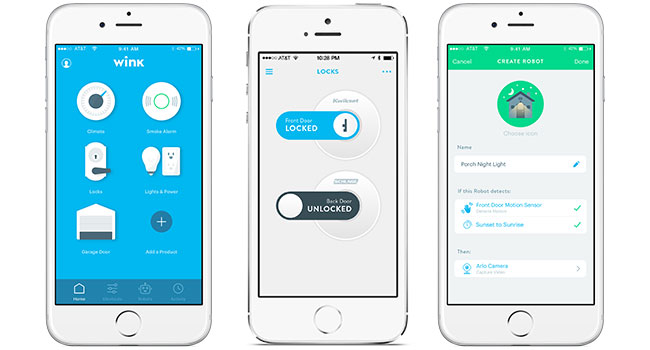
The Wink Hub 2 has the most connectivity of any smart home hub on the market, allowing you to really invest in the system and create a security/smart home system that works best for your unique needs. You can control the lighting and temperature in your home by integrating in light bulbs and thermostats, but you can also upgrade the security of the system by adding additional door/window sensors, motion detectors and cameras to give you live feedback of an event.
The Wink Lookout has so many possibilities. The power of the hub in addition to a world of connected devices makes it one of the most dominant on the market.