
Get Smart With POE
10 reasons smart switches are the wise upgrade for IP surveillance networks
- By Steven Olen
- Feb 07, 2013
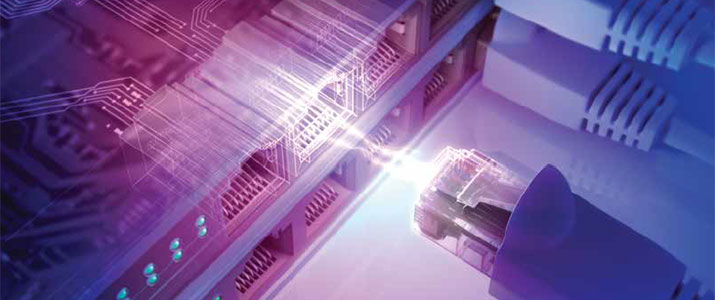 When developing IP surveillance installations,
many security system integrators
and IP-Surveillance network designers have
turned to PoE technology, and for good reason.
Using PoE cameras and switches eliminates
the need for separate power and data
cables, thus simplifying installation, increasing flexibility for
camera locations and saving money. This strategy enables integrators
to use more cameras, helping ensure a more comprehensive
solution for customers and extending the overall
profit margin for integrators.
When developing IP surveillance installations,
many security system integrators
and IP-Surveillance network designers have
turned to PoE technology, and for good reason.
Using PoE cameras and switches eliminates
the need for separate power and data
cables, thus simplifying installation, increasing flexibility for
camera locations and saving money. This strategy enables integrators
to use more cameras, helping ensure a more comprehensive
solution for customers and extending the overall
profit margin for integrators.
PoE Switches: The Basics
With PoE technology, IP cameras can be powered using the same
LAN cable—typically a UTP Cat-5e or better—that also carries
the IP video data. A PoE switch is a traditional Ethernet switch
with the additional capability of “injecting” PoE power (48VDC)
on the LAN cable. A PoE switch commonly has 4, 8, 16, 24 or
48 ports, although other variants also are available. This switch
provides power and data to the IP camera on each port—using a
single LAN cable—up to 330 feet away.
PoE switches fall into three basic categories: unmanaged,
smart and managed.
Unmanaged switches provide basic connectivity between networked
devices at a low cost. However, they aren’t capable of
changing settings or functions. They tend to be easy to use, but
only for simple connectivity.
Smart, managed switches have graphical user interface (GUI)
with easy-to-understand controls and are managed via Web
browser. They provide intuitive guidance to users, which is ideal
for those who have no advanced network training.
Fully managed switches have a GUI and a more technical command
line interface (CLI), which allows network administrators
to create scripts to program and manage multiple switches. Fully
managed switches have a full suite of capabilities that are often
beyond the needs of a basic IP surveillance network.
Why Choose PoE Smart Switches over Unmanaged Switches?
When designing an IP surveillance network, here are 10 reasons
it makes sense to “step up” from a basic (unmanaged) PoE switch
to a smart PoE switch.
More Bang for the Buck
When working with budget-conscious customers, many system integrators
and network designers normally specify unmanaged PoE
switches, due to simplicity and low cost. However, taking a step
up to a smart PoE switch can net big value. The cost increase is
minimal, and yet the added capabilities, tools and benefits for the
surveillance network—and its administrators—can be compelling.
Easier Administration
Smart PoE switches feature an easy-to-use, browser-based user
interface and straightforward communication. An administrator
simply browses to the IP address of the switch, and can then use
an intuitive GUI that becomes a simple vehicle for configuring
and monitoring important elements and features in the network.
Remote Reboots and Power Control
With smart switches, an administrator can remotely turn on and
off the PoE to each camera via the GUI. This comes in handy
when a camera needs to be rebooted. This action can be manually
controlled from anywhere, at any time on the network, including
over the Internet. The administrator does not need to
be at the camera’s location, nor be in the same room as the PoE
switch, which helps avoid truck rolls, saving time and money.
PoE ports can be powered up/down one by one, several at a time
or all ports together.
Some smart PoE switches, such as business-class solutions,
support time-based PoE, an option that allows administrators
to set a time window that determines when each camera is powered
on and off. This can be useful for networks that need to be
shut down during certain times of the day, or for automatically
scheduling IP camera reboots on a periodic (daily) basis with no
manual intervention.
Real-time Power Statistics and Power-saving Features
Under certain conditions, network administrators need to know
the real-time power consumption for each switch port, including
the overall PoE budget use. Capturing this data isn’t possible with
an unmanaged switch. A smart PoE switch, however, can provide
the following power consumption statistics in real time:
- Power use per port, including power (Watts), current draw
(mA) and voltage levels (VDC)
- Overall system power, including the total system power budget,
amount of power currently being used and the remaining
power available
Also, smart PoE switches will often support power-saving features
that are not found in unmanaged PoE switches. For example,
when a smart switch senses that an RJ-45 port is link down,
or the connected device (camera) is idle, has been disconnected or
turned off, the signal power to that port will be reduced. By reducing
signal power consumption, less heat is produced, resulting
in extended product life and lower operating costs.
Auto Surveillance VLAN
A VLAN uses an Ethernet switch to partition a physical network,
thereby creating distinct broadcast domains. VLANs are especially
useful when a network shares the same infrastructure with other
functions or applications, such as a corporate data network. By
assigning the IP surveillance traffic to a separate, distinct, highpriority
VLAN, the traffic is assured to pass through the network
swiftly and securely, even during times of high network traffic.
While the task of manually provisioning VLANs can sound
daunting and complicated, some smart PoE switches support a
feature called auto surveillance VLAN, which enables the smart
PoE switch to automatically detect any IP camera on the network.
With no manual intervention, traffic from each camera is
automatically assigned to a high-priority VLAN, which guarantees
the quality and security of the surveillance information, including
at periods of high network congestion.
Smarter Management of the PoE Power Budget
Smart PoE switches also have a distinct advantage when it comes
to managing the PoE power budget. As the network grows and additional
cameras are added, a PoE switch will be asked to supply
more power. When an unmanaged switch reaches its power budget
maximum, it will prohibit turn up of any additional ports. On the
other hand, a smart PoE switch allows an administrator to manage
increased power demands in a much more controlled manner,
through user-defined port-priority assignments and policies.
Ability to Set PoE Power Thresholds per Port
Under some conditions, a network administrator may need to set
a limit to the amount of power applied to any particular switch
port for an IP camera. This is especially useful for IP cameras
that don’t “self-report” their power classification to the switch
automatically.
Setting power limits cannot be done with unmanaged PoE
switches, but it’s simple to do with a smart PoE switch. Most
smart PoE switches allow administrators to configure a power
threshold per port based on pre-defined IEEE 802.3 at Classifications
(4.0W, 7.0W, 15.4W or 30.0W). Other switches allow administrators
to define a custom power limit (from 1 to 30 watts)
for any designated port.
Better Cable Diagnostics
Smart PoE switches enable administrators to examine the quality
of the copper cables connected to each switch port. Tests can be
initiated from anywhere on the network and run on each port during installation or troubleshooting to determine any potential
cable errors. This is a distinct advantage over unmanaged switches,
which don’t have this functionality. Diagnostics data includes:
- Cable connection: OK / Short Circuit / Open Circuit
- Cable fault distance: If a cable fault is found, the test results
will show the distance of the fault from the switch port.
- Cable length: If test results show OK, they also will show the
total length of the cable.
Automatic Loop Detection
Smart PoE switches also feature a loop detection function, which
can locate unintentional loops in a network. If a loop is detected,
the switch automatically shuts down the port and alerts the administrator.
Loop detection can be enabled on a single port, a
range of ports or all ports simultaneously. Without such protection,
undetected loops can wreak major havoc and cause serious
traffic flow disruptions.
PoE Traps and Alerts for Administrators
Unmanaged PoE switches have no ability to alert the network
administrator after a change or disruption to the network has
occurred, such as an IP camera becoming compromised in the
field. Smart switches can send “traps” or alerts to a network management
system—typically SNMP-based—when such challenges
arise. For example, a smart PoE switch can send a trap/alert to
administrators when:
- An Ethernet link goes up or down
- PoE power turns on/off for any port
- A short circuit occurs on any port
- A “Power Deny” action occurs on any port
The Bottom Line
Unmanaged PoE switches are regarded as low-cost, easy-to-use
and good for simple connectivity, which is why they’re a mainstay
of IP surveillance networks. Yet today’s system integrators and
network designers are quickly realizing the benefits gained by upgrading
to smart or managed PoE switches.
Not only do they represent minimal cost increases, but they
also provide network administrators with a simple, easy-to-use
interface through which the IP surveillance network can be configured
and monitored from anywhere, anytime. Additional tools
enable administrators to enjoy faster network installation, easier
network maintenance, upgrades and better visibility into network
health—all of which helps save time and money. It’s all about getting
smart, and working smarter.
This article originally appeared in the February 2013 issue of Security Today.