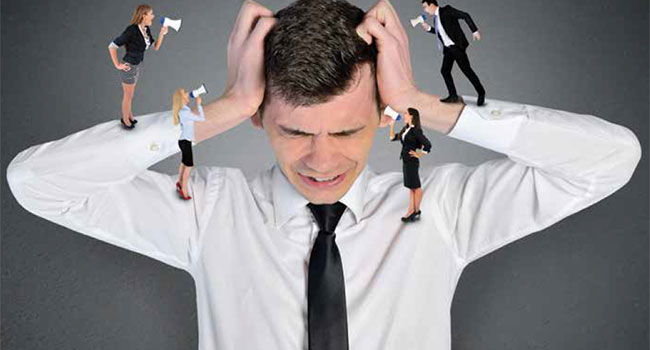
Three Ways To Ruin A Security Director's Day
Why basic security system monitoring just isn’t enough
Whether your title is Security Director or you just
have the responsibilities of one, there’s a lot riding
on your shoulders. Your organization depends
on its security system to protect people and assets,
and also to lessen the risk of litigation and regulatory
non-compliance. If you’ve got multiple locations and dozens of
devices at each one, there’s a lot to stay on top of. No wonder you
probably drink too much coffee.
Let’s take a look at some of the obvious and not-so-obvious things
that can ruin your day—and how you can insulate yourself and your
organization against these occurrences.
SOMETHING HAS GONE WRONG
The most obvious way to ruin your day is when a video camera or hard
drive has failed without your knowledge, and you don’t know why. Especially
if an incident occurred and you don’t have any footage.
The reality is, if you have more than 100 cameras, five to 10 percent
of those cameras are down at any given time for a host of different
reasons. In many systems, there’s no alert to tell you that a camera
is off or down. And it’s not just the cameras. What happens when a
hard drive is down and you don’t know it? No video gets recorded.
What if that hard drive is full? It starts to overwrite what’s previously
been recorded and you’re stuck with gaps in recorded history.
Even the settings on your hard drives can cause unforeseen problems.
Let’s say your video surveillance system is designed for 30 days of
storage, based on a specific recording frame rate. The settings on one
of those hard drives could get changed by accident and suddenly you’re
recording at a higher frame rate than intended, using up the storage
capacity in under 20 days. How would you know unless you went to
review footage from a month ago, only to find out it’s not there?
Basic system health monitoring software, if you have it, only detects
the most simple issues. It’s likely to overlook the problematic conditions that exist before a device fails—
for example, low memory availability, which
could easily be remediated if you just knew
about it. With basic system health monitoring,
you’ll get an alert about some issues,
but figuring out what’s really happening
and what to do about it is up to you. That’s a
headache just waiting to kick in.
DEALING WITH IT SQUABBLES
Your CIO and the rest of the IT department
feel a lot of ownership over the network that
runs both the business and your security
systems. The reality is that IP-based security
does take up bandwidth, ports and IP addresses
that other systems could be using.
If a security device is malfunctioning, it
could be taking up more bandwidth than
planned—and that can negatively affect the
rest of the network. (It also doesn’t help if a
security tech works on a server and leaves a
big mess behind in the closet. You’ll definitely
hear about that one.)
DATA THE CEO WANTS TO SEE
Security is a business expense that does not
generate revenue. Accordingly, the C-level
suite wants periodic performance reviews
and assurances that their investment in security
is truly worth it. If you want to invest in
any new devices or upgrades, they’ll expect
you to make a strong, numbers-driven business
case for that expenditure.
For most organizations, however, it’s hard
to pull together any meaningful metrics. If
you don’t have numbers to demonstrate uptime
for every device or response time for
security issues, your bosses are not going to
be terribly impressed or forthcoming when it
comes to additional budget. What’s worse, if
your security system is experiencing repeated
failures, you’ll probably hear things like,
“Why should I give you more money when
every time I talk to you, cameras or hard
drives are down?” (Not a fun chat.)
COMPREHENSIVE SYSTEM
HEALTH MONITORING
SOLUTION
Security system health monitoring software
has done a lot of good for our industry. At
Knight Security Systems, our patented Knight-
Sentry solution was one of the first offerings to
market, but we knew we could do better.
Truly comprehensive system health monitoring
requires both better software and rapid
response services. To deliver that for our
clients, Knight recently launched KnightSentry
2.0 adding even more alerts and notifications,
a graphical dashboard interface, and
robust reporting features. It’s all backed by
SecurePlan Service Suite, a full range of Service
Level Agreements (SLAs) to meet any
coverage need.
Here’s how to save the day, any day.
Detecting system health issues before
they become problems. You can monitors
more conditions than ever before and the
graphical Dashboard makes it easy to see
when things like bandwidth, data throughput,
remaining battery run time and memory
availability are abnormal—on every single
device. Think of it as the “check engine” light
for your entire security system.
Accelerating remediation when problems
do occur. Diagnostics are much easier
and more accurate when alerts are highly detailed
and specific, and you have contextual
information about the normal state of the
system. And with a SecurePlan SLA in place,
Knight’s expert security techs ensure rapid
resolution—often before you’re even aware
there was an issue.
Keeping IT happy. The software has
built-in machine learning, so it “knows”
what a normal environment is for bandwidth
by date and time, by camera and by switch.
The graphical dashboard and alerting make
sure that abnormal states are corrected before
they can impact the network.
Demonstrating performance and meeting
regulatory requirements. You can pull
almost any report at any time (they can also
be automated). That means you’ve got shareable
documentation of system health, uptime
performance, issues, and resolution over
time—with a wide range of data windows to
meet budgeting and forecasting needs, performance
report requirements, and audit/
compliance mandates. So, for example, you
can easily demonstrate that one camera was
out for half an hour on a certain date, but the
system is typically fully operational 99.9 percent
of the time. That’s huge.
Here is the bottom line: As security director,
it’s your job to know your system inside
and out, and make sure things are operational
to keep your organization safe. A comprehensive
system health monitoring solution
will give you that visibility and documentation,
with expert techs on the job to monitor
and provide rapid resolution 24/7. That’s sure
to make your day.
This article originally appeared in the July/August 2018 issue of Security Today.