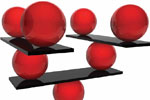
Get in Shape
Seven essentials for enterprise security success
In a year in which some of the biggest names in both physical and logical
security have been named and shamed for security lapses and subsequent
breaches, reality is bearing down hard on the IT executive. New threats and
risks seem to have bombarded enterprise networks at an unrelenting pace. If
your organization is one of the many without a comprehensive, multifaceted
security program, now is the time to take your head out of the sand.
Antivirus programs and firewalls alone no longer cut it. Hackers and malicious
insiders long ago figured out that these elementary safeguards are about as effective
as a suit of armor made of tissue paper.
Convincing Unbelievers
Unfortunately, it can be difficult to convince the organizations most vulnerable to
cybercrime that they even have a problem. The most oblivious among them have
no idea that they may already be in the clutches of a hacker because they don’t
have the tools or processes in place to properly investigate the anomalies in system
and network behavior that raise red flags.
While there certainly are many moving parts in any comprehensive IT security
program, everything ultimately boils down to visibility and control. Organizations
need to see who or what is accessing their data and be able to limit access based on
each user’s role within the IT ecosystem. IT staff need to keep tabs on system configurations
and patch levels to limit inappropriate access and service disruptions.
And organizations need to be able to look into system logs to spot anomalies and
stop attacks before a great deal of damage is done.
Every enterprise is different, and the severity of risk always depends on individual
circumstances. But in my more than 30 years of experience as a security
professional, I believe a solid enterprise security framework incorporates the following
seven fundamentals.
Endpoint Management
As the consumerization of IT continues to push a wide diversity of devices onto
many enterprise networks, security professionals now face greater difficulties protecting
their networks from the risks that each new gadget can impose. It is time to
stop ignoring these issues and start analyzing how much of a threat these different
classes of devices pose to your network. It is time to create and then enforce policies that effectively balance user productivity and risk.
More importantly, regardless of whether devices are owned by your business or
by your end users, they should meet a minimum standard of secure configuration
before they connect to your network. This means patch levels must be up to date,
unique passwords set for every application and function on those machines, and
anti-malware installed.
The devil is in the details, but the overall goal is to ensure that, if hackers do
compromise a machine, it is configured in such a way that it cannot become a
launch pad for attacks deep into your network. This also means making sure there
are no common privileged credentials in embedded applications waiting to be exploited.
For example, if a backup task image is installed on every network device
that has a common privileged identity attached to it and a hacker compromises
that device and finds that password, the hacker has a meal ticket into future network
exploits. Be careful of that.
Shared Passwords
Shared administrative passwords are a dirty little secret in the IT community.
Many IT administrators avoid creating unique IDs for the privileged users who
control the systems and applications on their networks—and fail to change the
account passwords frequently—because the work is tedious and takes time away
from higher-visibility tasks. However, shared logins can make it impossible to determine
a chain of custody on highly privileged accounts, and thus they create an
attractive target for hackers sniffing around the network for vulnerabilities.
Similarly, it should be a top priority to secure application accounts that use default
or common passwords. These accounts are ripe for misuse should a malicious
insider or an outside attacker gain access to one of these passwords, since they’ll
be accessing data that likely includes sensitive information about your customers
and employees.
Log Management and SIEM
Speaking of log management, are logging capabilities turned on for all the different
devices on your network? Many times I see organizations falter in this critical
regard. In doing so, they fail to gain valuable insight into user and system behavior.
Even when logging is enabled, many organizations lack the tools and practices
to turn the deluge of data into actionable information.
Log management and security information and event management (SIEM) solutions
are an essential part of an effective IT security program. These tools are
the first line of defense to help IT departments flag nefarious behavior, stop it in
its tracks and eventually determine who is responsible.
But these technologies can take a great deal of skill and expertise to operate
properly. So each organization needs to invest not only in the tools but also in the
training to use them. What’s more, you’ll need to make the supporting investments
to ensure that the data is useable. If you spend a lot of money on an SIEM solution
but then there is no effective identity management system in place supplying
the data about who is responsible for security events, it makes that log data a lot
less valuable to the organization.
Account Management
When an employee leaves your company or loses a device, do you know which
credentials may have been compromised in the process? Without some way to keep
track of all of these accounts it’s almost certain that they’ll be misused. Far too
many enterprises are cavalier about the process of provisioning and deprovisioning
accounts. Even if an organization manages to eradicate shared passwords, if they
fail to shut down accounts once they’ve expired, bad things happen.
For example, serious risks could arise from a disgruntled former employee who
is still able to access the accounting system because no one bothered to shut down
his account once he left the company. Or consider the possibility of a current employee who uses a former coworker’s credentials to steal data undetected because
the ex-employee’s account stays active. Or if a device with stored passwords is lost
and nothing is reset, an outside attacker will gladly take advantage of that opening.
Controlling Access to Data
Even with sound account and password management practices in place, malicious
insiders or hackers who gain control of an account with access to too much data
can still do a lot of damage. Organizations need to think carefully about how
much data individual users can access through their accounts. Ideally, enterprises
should implement role-based access so that users touch only the data necessary to
get their jobs done.
And even when that practice is in place, it is probably a good idea to limit
the volume of accessible data to prevent large scale exfiltration of information
through e-mail, USB or screen-scrape dumps. An employee may need to view dozens
of customer records each day, but does he really need access to, say, hundreds
or thousands? It is of the utmost importance to implement data loss prevention
(DLP) controls to help determine how much data should be accessed in any timeframe,
thereby helping prevent someone from sending large amounts of sensitive
information out the door.
Data Visibility Outside The Corporate Walls
If you are using DLP but then turn around and willingly ship a datacenter full
of sensitive information to an outsourced or cloud provider, you’ve just wasted
your money. The money you’ll save in the cloud will be squandered once that external
infrastructure is breached and you have no way of investigating what went
wrong—because most cloud service providers have no concept of DLP and other
critical controls.
Enterprises really need to think critically about what they’re getting into when
they send information outside the corporate walls. If a data store is too valuable to
lose, then it probably isn’t a good idea to let an outside organization with unproven
or perhaps nonexistent security controls take command of that information.
Centralization Could Kill You
For the last ten years, companies have been de-siloing applications and data storage,
putting everything into giant databases so that anyone can get any information
they might need. It’s mighty handy for the IT department and corporate users,
but it also creates a huge target of opportunity for data thieves.
The fundamental danger really comes down to a simple rule: If your sensitive
business data is in one place, you’re in big trouble if someone breaks into that system.
No need to stop de-siloing applications and streamlining operations. The more
centralized your information, the more critical it is to implement solid database
security and access management practices. IT executives need to start asking themselves
what can be accessed from where, and how much of that access can be limited.
Which IP addresses are allowed? What time of day is access permitted? How
are users or devices authenticated? Is multifactor authentication needed to add
another layer of security? All of these considerations become more important as
your data becomes more consolidated.
The more organizations start to focus on these seven essential factors, the
greater their chances of avoiding costly security breaches or at least limiting the
potential damage when incidents do occur. These fundamentals
are all about bringing greater visibility and control to the IT infrastructure.
Fail to take control and it becomes not a question of
if your organization will be breached, but when.
This article originally appeared in the October 2011 issue of Security Today.