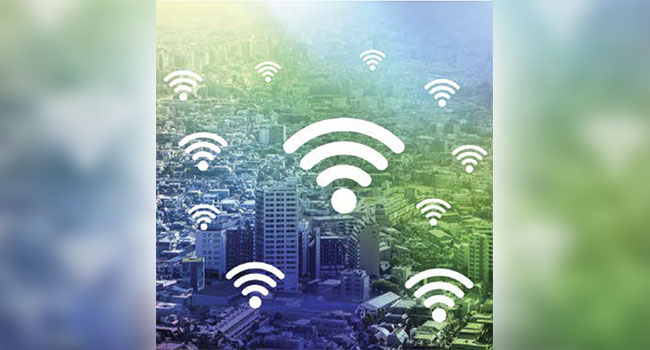
Providing a Network Link
What you need to know about outdoor wireless access points
- By Emily Chae, Evan Davis
- Oct 01, 2017
Outdoor wireless bridges are used to provide a network
link from one location to another. You may want to
network surveillance cameras back to your main office
building, or share Internet and network access
with another building on your campus. Outdoor access
points are used to create these wireless bridges, but they can also
be used to provide Internet access outdoors.
The primary purpose of outdoor access points is to create a wireless
bridge that allows two separate buildings (or locations) to network
and communicate with each other. Like all IP devices, an outdoor
access point functions both as a transmitter and a receiver; it
will send and receive data simultaneously. Two or more access points
are required to create a point-to-point or point-to-multi-point wireless
bridge links.
Wireless bridging is a common application for surveillance solutions
with a remote end point, such as another building or a pole in parking
lot or open public area. A less common application is to use an outdoor
access point to provide wireless access to client devices (phones, tablets,
laptops, etc.) outdoors, such as in a patio area or your home’s backyard.
The wireless range is strictly limited by the capabilities of each client
device, so each user may have a different experience.
Site Surveys
Before you get started on any networking project, a site survey must
be completed. A site survey is crucial to planning and designing a
wireless network; it helps to determine the necessary parameters to
meet the requirements for the network.
Site surveys help to determine requirements for a specific application
or project, including network capacity, wireless coverage, data
rates, and radio interference. A site survey also helps to determine the
best locations to install each of the access points.
Be sure to analyze floor plans, inspect the site location, and
meet with the IT management team before you get started with
the installation process. Site surveys also include testing, auditing,
analysis and diagnostics of the existing network to help determine
what is required for the level of service demanded. When deciding
mounting locations, keep in mind to consider the polar plot and
the radius.
There are several free tools available including computer software
and mobile apps. However, it’s not recommended to use a mobile
phone to conduct a site survey; using a laptop is preferred over a
mobile device due to radio strength. For the best analysis, select one
of the several professional tools available on the market.
Omnidirectional vs. Directional
Omnidirectional access points receive and transmit signals 360-degrees,
to and from all directions. Directional access points communicate
back and forth in the same direction.
Omnidirectional access points are most common where there are
multiple buildings with one building used as the main hub or center.
Omnidirectional access points also come in handy when there is no
clear line of sight (more on this below).
When working with directional APs, be sure you install them correctly
at an appropriate height and angle. Directional APs must have
line of sight and be pointed directly at each other to work.
Outdoor wireless applications for client devices require an omnidirectional access point for best results. Using a directional access
point reduces the area where wireless signals are sent. Wireless range
will be limited by the maximum wireless range of a client device.
PoE vs Proprietary/Passive PoE
Power over Ethernet or PoE allows you to use a single cable to deliver
both power and data. Utilizing PoE allows you to save on installation
costs and time; there’s only one cable to buy, and only one cable to run.
PoE standards are set by the IEEE organization. Standard PoE
(802.3af) provides up to 15.4 watts of power per port; PoE+ (802.3at)
provides up to 30 watts of power. Ultra PoE, or UPoE, is a new standard developed to handle up to 60 watts of power.
However, it is not uncommon for high-power outdoor access
points to use proprietary or passive PoE. This is especially useful for
PoE devices that require more power, such as advanced speed dome
cameras with heating or other features. Devices that require the use
of proprietary or passive PoE usually include a PoE injector which
allows you to easily integrate the device with the rest of your PoE
devices and network.
Ingress Protection Ratings
The Ingress Protection Rating (IP Code, International Protection
Marking) identifies the level of protection a product has against solids
and dust. Most outdoor AP housing will have an IP rating such
IP55, IP66, or IP67. The first number is related to solids, and the
second is related to liquids. For most applications, a five or six rating
on both solids and liquids will be sufficient for outdoor applications.
Outdoor Wireless Range and Bandwidth
Standard range for an outdoor wireless bridge is approximately onethird
mile to five miles. This is assuming that there is a
line of sight to
each access point with no obstructions or interference.
Useable Distance and Bandwidth
There are many factors that can affect the useable distance and bandwidth of wireless bridge solutions. Physical obstructions, radio interference,
and physical placement all play important roles. Carefully
select mounting location and height to avoid physical obstructions.
The site survey you conducted will help you avoid interference from
other devices and determine the ideal locations.
In regards to radio interference, the 2.4GHz band is the most
commonly used and often the most saturated radio frequency. In addition
to wireless access points, many other common devices operate
on the same 2.4GHz radio frequency, such as cordless phones, baby
monitors, microwave ovens, and car alarms. Try using a different
channel, moving the AP to a location with little to no interference, or
use an AP that supports the less congested 5GHz band. Remember
that a site survey is required to help you choose the best location.
Distance or wireless range can also be increased by using a lower
performing wireless band, however wireless n is the lowest wireless
band you’ll want to use for today’s applications. Distance is also dictated by the weaker radio specification. For best results, use the same
model access point for your point-to-point bridge installation.
The FCC (and other government organizations) limits the transmit
power of wireless products, which directly effects the maximum
wireless range. Some access points use uncommon and/or unlicensed
frequencies to increase the distance or range. Using an unlicensed
frequency has its benefits, but it locks you into a specific brand since
it uses a unique and/or uncommon frequency.
For outdoor access points that are used to provide internet access
to client devices, the range is limited by the client device and not the
access point itself. On average, the range for client devices will be
50-300 feet.
Line of Sight
When installing access points, ensure that there is a direct line of sight
from one AP to the other AP. There should be no obstructions of any
kind, including other buildings or trees. If line of sight is compromised,
there are alternative installation methods to consider such as
wireless repeating, hub and spoke (point to multiple point), or adjusting
installation location.
Wireless repeating or wireless hopping is where the connection
is repeated from Building A to Building B to then reach Building C.
Daisy chaining is not a recommended option as bandwidth will be
lost with each wireless touch point. Depending on your application,
it is not recommended to repeat more than once. Be sure you have
enough bandwidth for your
specific project.
This article originally appeared in the October 2017 issue of Security Today.