
Home Security System Tips
- By Ginger Hill
- May 08, 2013
Although Macaulay Culkin demonstrated some wonderful home security “systems” in his Home Alone movie series, with swinging cans of paint crashing into the forehead of the intruders, today’s home security systems are so highly-sophisticated that it can be difficult to know what to choose to ensure you are getting the amount of security you want at the price you want to pay.
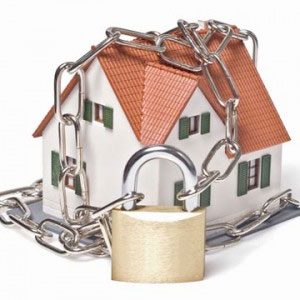 The following tips help to provide a guideline to selecting the home security system that will work best for your home, based on your lifestyle.
The following tips help to provide a guideline to selecting the home security system that will work best for your home, based on your lifestyle.
1. Planning Your Home Security System
- Involve all family members in discussing a home security system.
- Make a list of reasons for purchasing home security.
- Make of list of your specific needs, home security system expectations and what you want the system to do and not do.
2. Take a Personal Home Audit
- Consider your family’s security concerns and issues.
- Make a list of the security essentials that you absolutely need. Be sure to take into consideration all doors, windows, garage, locks and who has keys, square footage inside and outside (the perimeter) as well as special medical and personal needs, neighbors, lighting around your property and in your neighborhood.
- Research the number and types of crime in your neighborhood by contacting your local police department.
3. An Integrated Approach Based on Lifestyle Needs
The following is a list of other things your home security system’s infrastructure could do beyond the typical burglar, fire and carbon monoxide alarm monitoring:
- Interface with smartphones, tablets and laptops from remote locations;
- Add video cameras to monitor your home in real time;
- Control your home’s lighting needs by dimming or turning lights on/off (with the option to control remotely);
- Control your home’s HVAC needs by adjusting temperatures in your home (with the option to control remotely);
- Add motorized window shades (with the option to control remotely);
- Add room intercoms throughout your home;
- Add storage servers and cloud services;
- Protect specific assets such as gun racks or artwork; and
- Integrate your home security system into a safe room to provide protection during inclement weather and other emergencies.
(The security industry is constantly changing and the above list is by no means inclusive; however, it does give a broad scope of the possibilities that are available when it comes to home security systems.)
4. Search Home Security Systems and Monitoring Services
At this point you should have produced the following lists:
- Reasons for investing in a home security system;
- Your specific security needs;
- Your security systems essentials; and
- Security system extras for an integrated lifestyle.
And, now that your homework’s complete, it’s time to start researching security systems and monitoring systems.
- Comparison shop to find the most budget-friendly home security system that will fit your lifestyle needs.
- Be sure to present your lists to each company to determine their solutions for fulfilling your needs.
- Ask if the company is licensed and has certificates to perform a risk assessment on your home. These assessments are essential to allow you to decide what kind of system will optimize your identified needs. (Note: Many home security providers offer free risk assessments.)
- Consider getting at least 3 quotes before selecting the ideal home security system.
- When you have narrowed down your home security system selections, check with your insurance company. Many insurance companies offer discounts based on the type of system that is installed.
5. Home Security Installation
- Read the fine print in your home security company’s contract before signing it taking notice if there are fees for early termination or for adding additional services in the future.
- Once installed, test your home security system with your monitoring company. This will ensure you know the step-by-step process, should an emergency occur.
The successful purchase, installation, maintenance and monitoring of a home security system takes time and adequate planning; however, this is all worth the effort to ensure that you and your family are safe and secure within your home environment.
About the Author
Ginger Hill is Group Social Media Manager.