Occly proves that you can have total personal and home security with just one device.
The world is a scary place these days; what’s worse is the headlines of 2018 aren’t really helping to calm the voices in our heads that say we might not make it home from a jog in the park, walk to our car or trip to the grocery store. There has to be a way to put your mind at ease, right?
Right.
Enter the Occly Blinc, a wearable alarm system with just the right amount of features and services to make you feel safe in nearly all situations.
Occly was kind enough to send me a Blinc to test out for a couple of weeks, and as a 25-year-old woman I can confidently say the added security was much appreciated.
What’s Included
In the Occly Blinc box, you’ll find the Blinc device as well as a power cord, arm band and metal stand. The box also has instructions for set up.
Blinc
Occly was very innovative with this wearable alarm system and did not waste a single millimeter of this device. Included in the Blinc, which measures 3.1 inches by 2.1 inches, are four cameras, GPS tracking, siren, microphone, bright lights, and panic button.
Panic Button. On the face of the Blinc, there is a panic button for users to press if they feel find themselves in an emergency situation. Right away, the Occly app on the user’s smartphone will be notified the alarm has been triggered, if the panic button was pushed on accident, the user will have several seconds to cancel the alarm. If it was triggered on purpose, Occly’s 24/7 emergency response team will be sent images from the cameras, audio recordings from the microphone and a GPS location from the tracker.
Cameras. The four cameras are placed with the emergency response team in mind. There’s a camera on the left side, the right side, the front and on the bottom of the device.
Lights. There are three LED lights on the face of the device that will light up when prompted by the user in the app. These are great for visibility when walking, jogging or running when it is dark, but also play a vital role to helping the cameras see in low visibility situations. The LED Lights will flash if an alarm is triggered.
Microphone. The microphone on the Blinc is barely visible and after using it for several days I even forgot it was a feature on the device. The microphone is turned on in the event the panic button was pressed to capture audio evidence of an event.
Siren. I like the idea of having a siren on this device. While it seems at first to be a silent panic button, it can also act as a way to warn of a potential criminal. If someone sees a device on your body that is sounding off and lighting up, the odds that they continue to bother you become very slim. The siren is loud and has a traditional siren tone.
GPS Tracking. The GPS on the device is really handy and very accurate. Whenever I set off alarms and went back in to look at my location, it was right on the money each time. I could see this being an instrumental piece of evidence in the event of an alarm.
Arm Band & Metal Stand
Occly includes an arm band in the Blinc box, which comes in handy if you choose to wear it while exercising. The arm band is not necessary at all times, however, as the Blinc device does come with a clip on the back of it, making it more than easy to snap onto you jeans pocket, jacket or purse when on-the-go.
Also included in the box is a metal stand that the Blinc can sit on when charging or when set in “HomeWatch.” (More on that later.)
Installation
Getting the Blinc device geared up was astonishingly easy. Once the Blinc was fully charged, and Occly smartphone app is installed on my iPhone, the rest of the work was made easy by the app.
The app prompts you to fill out some information about yourself and set up an account with Occly to move forward. From there, you work at pairing the device with your phone which is done through Bluetooth.
After you’ve finished those steps, the Occly is basically ready to be used.

Features
While the Blinc’s physical attributes already make it one of the most interesting personal security devices, it’s the features that make it one of the most functional. The Blinc’s Occy smartphone app allows you to customize the device to your liking and the features are pretty amazing.
Ambient Light. The Ambient Light feature allows you to light up your device indefinitely (until you choose to turn them off) at a high or low setting. This is particularly helpful when you are in a dark setting and just would like some light to lead the way.
Impact Sensor. This feature, to me, is one of the most functional of the device. The Impact Sensor, when turned on, can detect when the Blinc has been vigorously hit and will determine that an alarm should be sounded off despite the absence of the user pressing the panic button. While the function could seem like overkill, I could see this being useful in a situation where the user is unconscious or unable to press the button.
Belt Clip Alarm. In the event that you are wearing the Blinc on the provided belt clip, the device can detect when it has been ripped off of the belt and sound the alarm. Again, this is a great function for it you aren’t physically able to press the panic button, for instance, if someone pulled the belt clip off of you and throws it to a distance you cannot reach.
Silent Alarm. Sometimes, you just feel uncomfortable in a certain situation and you’d like to notify your emergency contacts of where you are, but you don’t want those around you to know that you’ve set off an alarm. Luckly, Occly brings you the ability to silently trip your alarm.
Services
In addition to the wealth of features Occly brings to Blinc, there are also several services offered by the company.
HomeWatch. This service allows you to set the Blinc up on the metal stand and essentially let it “watch your home.” The Blinc uses built in motion and audio detection to activate the alarm. If an alarm is triggered, the cameras and microphone will gather evidence from the event and stream them to the 24/7 emergency response team if you are using the premium account settings. If you are using the basic account settings, the Blinc’s alarm will sound and your emergency contacts will be notified of the alarm.

CrowdHelp. This service allows users to be notified of an alarm from another Blinc in the immediate area.
CrowdWise. Similar to CrowdHelp, CrowdWise allows users to mark and share areas of suspicious activity in their immediate area.
Occly Crime Index. The Occly Crime Index provides users with location-based crime data in their area.
Experience
I used the Occly Blinc for about two weeks before writing this review. Overall, I was very happy with the way it made me feel when I left the house alone. Knowing that you have your own personal security system gives you a sense of confidence you did not have before.
While I was reviewing the Blinc, I never felt unsafe enough to trigger the panic button, but for the sake of the review, I did trigger it a few times just to see what would happen. When you press the panic button, or trigger the alarm with your smartphone app, the device begins to sound off its alarm while also flashing its LED lights. The microphone begins to record and the four cameras snap photos in secession until the alarm is turned off. A GPS location is also recorded as well as the time and date of the alarm.
Later, you can go back and access the alarm and all the information the Blinc recorded while the device was recording audio and images. As you can see from my screenshots below, the images captured are clear and allow the user to easily identify the environment around them while the alarm was going off.
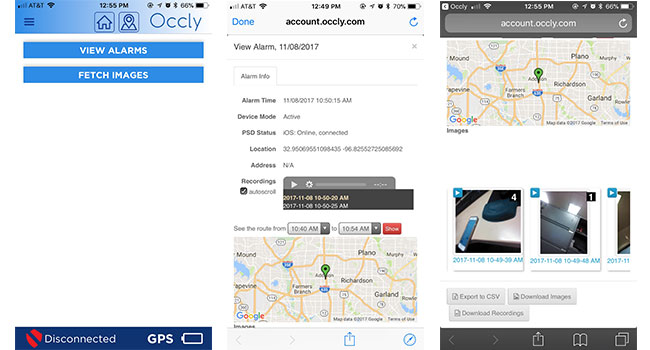
Conclusion
The Occly Blinc is a great device to add additional personal security for anyone. The device can work for civilians as well as professionals in work environments that made need additional eyes on employees. For instance, the Blinc is the first body-camera with built in 24/7 monitoring for emergency response. Companies can now send lone workers out to a job site without having to worry about them being alone in hazardous conditions. Occly's monitoring service will keep an eye on them at all times, a big deal for a small monthly fee.
The device can also be used for others such as realtors, security guards, personal drivers, joggers, and other professionals who might do their work alone. This device is so much more than a personal security system, it is peace of mind.