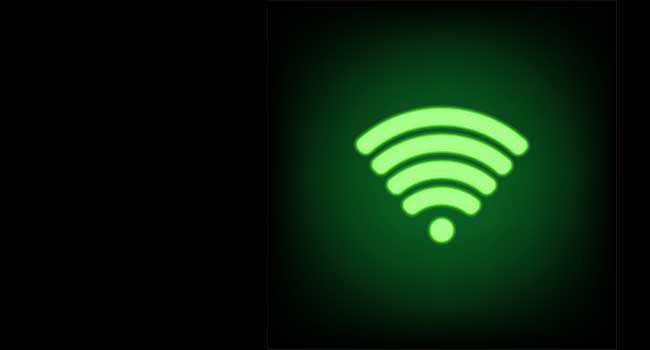
WiFi and Cellular are Key Partners in a Secure Hybrid Workplace
- By Larry Lunetta
- Dec 07, 2020
COVID-19 has been with us long enough that organizations are acknowledging that home and office will combine to create the new workplace. Commonly referred to as the “Hybrid Workplace,” the expectation is that while employees may work predominantly in one place or another, over time, both the remote and office locations will play a role in enabling a productive, engaged workforce.
This presents myriad challenges from an IT perspective, not the least of which is security. As we all almost instantaneously evacuated offices for our homes earlier this year, IT was forced to adapt quickly with connectivity and services while continuing to protect the organization from the ever-increasing threat environment. This was Phase 1: delivering an office-like experience in the home with the same security policies as in the office. IT teams who follow Zero Trust or SASE (Secure Access at the Service Edge) principles have found techniques such as identity-based access control have enhanced and extended basic VPN services to accomplish this goal.
Now, as organizations plan for the next phase – the seamless movement from home to office in a Hybrid Workplace model – IT access will have to span a number of networks, including Wi-Fi and cellular, and once again identity and access control are front and center.
We’ve all experienced the weak to non-existent cellular signals inside retail stores, supermarkets, and buildings made of concrete, steel, and tempered glass, and while new standards such as 5G will enable near-gigabit speeds, it won’t solve the problem of indoor coverage. This is because 5G relies on much higher frequency signals than current 4G or LTE technology – and the higher the frequency, the more difficult it is for signals to penetrate walls or other obstacles. Without additional and costly hardware repeaters installed inside a building, 5G will not be reliable enough for voice, video and other business-critical applications. Consider this example:
Liz, a cardiologist, is driving to the office and catching up on her current cases via a cell call. She pulls into the parking lot and she wants to continue the call as she enters the building. But, cell coverage has disappeared and now she’ll have to log onto to the Wi-Fi network, re-dial and restart the discussion as a Wi-Fi call. Given all the overhead, she decides to wait until she gets to her office and checks out her laptop.
Let’s revisit this scenario with the hospital implementing a combined Wi-Fi and cellular service called Passpoint, an industry-wide solution that streamlines access to Wi-Fi. Built on the technical foundations of an open standard certified by the Wi-Fi Alliance and Wi-Fi calling, Passpoint enables mobile network operators and Wi-Fi vendors who implement the standard to create a roaming network between cellular and Wi-Fi, extending cellular coverage and enhancing user experience. With Passpoint, subscribers of any participating mobile network will enjoy seamless, secure access to Wi-Fi networks by using the same SIM credentials they use to access cellular.
With a Passpoint-enabled Wi-Fi network, Liz can focus on her patients and not have to worry about call quality. As she enters the hospital and cell coverage drops, the call will continue without interruption as the network connection is automatically moved from cellular to Wi-Fi. This requires no action on her part – no looking for the Wi-Fi network, no authentication, no re-dialing. Dropped calls and sporadic service are a thing of the past.
IT teams solve two key challenges with Passpoint in the Phase 2 Hybrid Workplace. First, Wi-Fi vendors that support Passpoint (Aruba’s implementation is called Air Pass) work closely with mobile network operators to build back-end, cloud-based exchanges so that enterprises can maintain access security by leveraging the cellular network for authentication via Passpoint-enabled access points (APs). After that, the user experience moves from a high friction hassle to a seamless service because Passpoint automatically uses the SIM credentials to log into the Wi-Fi network.
Aruba hears that customers who utilize Passpoint technology are reporting not just happier employees and customers, but measurable ROI in the form of reduced help desk calls and trouble tickets. In addition, we have seen everyday functions such as texting elevated to mission critical services given that they no longer are subject to the vagaries of cellular coverage.
The Hybrid Workplace is a big adjustment for IT teams, but with the secure integration of Wi-Fi and cellular service, the network can deliver great user experiences without introducing additional risk or inconveniences.